ХАБ ДЛЯ УПРАВЛЕНИЯ RGB-ПОДСВЕТКОЙ
К хабу H66F можно подключить до шести ШИМ-вентиляторов с ARGB-подсветкой и 6-пиновыми коннекторами + ещё два вентилятора или комплектующих с ARGB-подсветкой и питанием 5 В. Возможно подключение к материнской плате с поддержкой Addressable RGB (Asus Aura Sync, MSI Mystic Light Sync или Gigabyte RGB Fusion).
- Управляйте эффектами подсветки при помощи пульта ДУ либо подключив хаб к любой из кнопок на вашем корпусе
- При помощи материнских плат, совместимых с ARGB-подсветкой, вы получите доступ к 16,8 млн цветов и ярких эффектов освещения
- Позволяет подключить до шести 6-пиновых ARGB-вентиляторов
- Позволяет подключить до двух 3-пиновых ARGB-аксессуаров при помощи 5-вольтового разъёма для ARGB-подсветки
- Функция ШИМ позволяет настраивать скорость вращения вентиляторов вручную или в автоматическом режиме (для совместимых материнских плат)
Технические характеристики могут быть изменены без предварительного уведомления.
Продукты и модели могут варьироваться в зависимости от вашего региона.
Для большей информации свяжитесь с местными магазинами.

УПРАВЛЯЙТЕ ЭФФЕКТАМИ ПОДСВЕТКИ
Переключайте эффекты подсветки при помощи пульта ДУ либо подключив хаб к кнопке Reset или кнопке управления подсветкой вашего корпуса.
КНОПКА УПРАВЛЕНИЯ СВЕТОДИОДНОЙ ПОДСВЕТКОЙ
ДИСТАНЦИОННОЕ УПРАВЛЕНИЕ RGB-ПОДСВЕТКОЙ
СОВМЕСТИМ С АДРЕСУЕМОЙ RGB-ПОДСВЕТКОЙ
Получи доступ к 16.8 миллионам цветов подсветки через приложения ASUS Aura Sync, MSI Mystic Light Sync и Gigabyte RGB Fusion.
ПОДКЛЮЧАЙТЕ ВАШИ ARGB-ВЕНТИЛЯТОРЫ И АКСЕССУАРЫ
Позволяет подключить до шести 6-пиновых ARGB-вентиляторов.
Позволяет подключить до двух 3-пиновых ARGB-аксессуаров при помощи 5-вольтового разъёма для ARGB-подсветки.
ПОДДЕРЖКА ШИМ ДЛЯ ЭФФЕКТИВНОГО УПРАВЛЕНИЯ СКОРОСТЬЮ ВЕНТИЛЯТОРОВ
Чтобы обеспечить максимально эффективное охлаждение при минимальном уровне шума, хаб H66F поддерживает тонкую настройку скорости вращения ШИМ-вентиляторов.
Пожалуйста, уточните, совместим ли 4-пиновый разъём для вентиляторов на вашей материнской плате с функцией ШИМ
• На основе ШИМ – совместим с ШИМ-вентиляторами
• На основе напряжения – не совместим с ШИМ-вентиляторами
Больше информации вы найдёте в Руководстве совместимости с PWM (ШИМ).

КАБЕЛЬ ДЛЯ ПОДКЛЮЧЕНИЯ К МАТЕРИНСКОЙ ПЛАТЕ
В комплекте поставки предусмотрен кабель для подключения хаба к материнским платам с поддержкой ARGB-подсветки.
- Кабель для подключения к МП с поддержкой ARGB-подсветки (для материнских плат от ASUS, MSI и др. производителей)
- Кабель для подключения к МП с поддержкой ARGB-подсветки (Gigabyte RGB Fusion)
- 4-пиновый коннектор для подключения хаба
- ШИМ 4-пин разъемом
КАБЕЛЬ ПИТАНИЯ В КОМПЛЕКТЕ
В комплекте поставки – кабель питания для хаба.
- Кабель с коннектором SATA
- 4-пиновый кабель питания для хаба
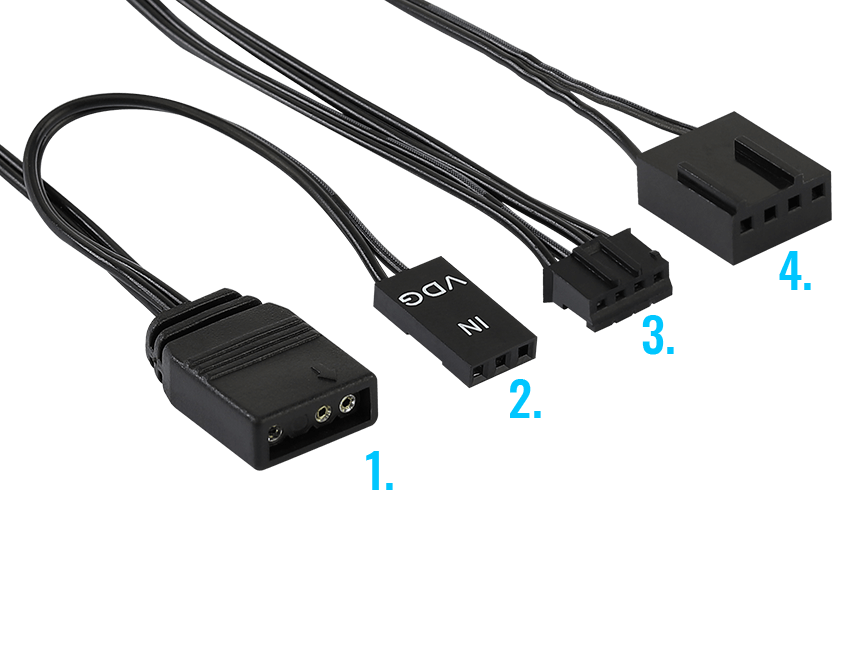

ГАЛЕРЕЯ
Спецификации
Видео
Aerocool H66F user guide recommended for: RC144 5302, WEB2, UR5-MDVR, SPEEDY 2, EcoWave Symax.
The Aerocool H66F Remote Control manual (Aerocool Function manual, 3 pages) is completely safe to download (last scan date: 16/10/2024). You can rest assured of your safety when interacting with Aerocool H66F document.
3
MX-Sport
Operating manual #4XL8WF: MX-Sport Remote Control Operating manual
24
1293
285
4
HDX Desktop Systems
38
1270
204
7
1788-R
Operation & user’s manual Aphex Remote Control Operation & user’s manual (File: aphex-1788-r-remote-control-16, 20.03.2025)
16
465
75
8
V-Mixer M-300
29
298
45
9
T32MZ
Setting manual FUTABA Remote Control Setting manual (File: futaba-t32mz-setting-manual-10, Thursday 19-12-2024)
10
944
170
Document Download |
‹
›
Aerocool H66F Manual Online:
4.25,
824
votes
Aerocool H66F User Manual
Aerocool H66F User Guide
Aerocool H66F Online Manual
Text of Aerocool H66F User Guide:
Related Products and Documents (Remote Control):
-
Philips SRP5004/53 Remote Control Quick start manual
SRP5004/53
philips/srp5004-53.pdf, 1 -
Cisco DMRW1000 Remote Control Quick installation manual
DMRW1000
cisco/dmrw1000.pdf, 32 -
Aputure Gigtube Wireless Remote Control Operation & user’s manual
Gigtube Wireless
aputure/gigtube-wireless.pdf, 6 -
Samsung UN46C9000ZF Remote Control Operation & user’s manual
UN46C9000ZF
samsung/un46c9000zf.pdf, 3 -
Chamberlain 973LM Remote Control Owner’s manual
973LM
chamberlain/973lm.pdf, 2 -
Philips SBC RU 538 Remote Control User manual manual
SBC RU 538
philips/sbc-ru-538.pdf, 82 -
Foxtel X Digital Remote Control Operation & user’s manual
X Digital
foxtel/x-digital.pdf, 58 -
Innotech Accenda Remote Control Quick start manual
Accenda
innotech/accenda.pdf, 4
Comparable Devices:
| # | Manufacturer | Model | Document Type | File | Updated | Pages | Size |
|---|---|---|---|---|---|---|---|
| 1 | BSS Audio | FDS 310 | Operation & user’s manual | bss-audio/fds-310-7O5.pdf | 14 Aug 2024 | 40 | 0.83 Mb |
| 2 | Siemens | eCharger | Manual | siemens/echarger-BOT.pdf | 19 Nov 2023 | 124 | |
| 3 | Audioplex | MS-10 | Product information | audioplex/ms-10-37P.pdf | 06 Jul 2024 | 2 | 0.14 Mb |
| 4 | KERN | VHT | Operating manual | kern/vht-6Q6.pdf | 31 Mar 2024 | 26 | |
| 5 | MTD | 130-525A | Owner’s manual | mtd/130-525a-992.pdf | 03 Sep 2023 | 40 | |
| 6 | Philips | PSC805 | Specifications | philips/psc805-Y99.pdf | 25 Aug 2024 | 2 | 0.17 Mb |
Similar Resources:
Remote Control Instructions:
-
HP Desktop 175753-002 — iPAQ — 64 MB RAM
Desktop White paper (HP 175753-002 — iPAQ — 64 MB RAM)
175753-002 — iPAQ — 64 MB RAM, 6
-
Valcom Speakers V764
#BK74I4: V764 Speakers Installation instructions
V764, 2
-
Toshiba Telephone Net Phone
Net Phone Brochure — 8K8JV6
Net Phone, 2
-
Philips DVD Player HTP3350K
Philips Product User Guide: HTP3350K PDF Operation & user’s manual — X14553
HTP3350K, 37
-
MicroVision Cell Phone Accessories SHOWWX+
Operation & user’s manual for MicroVision SHOWWX+ Cell Phone Accessories
SHOWWX+, 13
-
Philips Coffee Maker HD8836/18
Coffee Maker PDF Operating instructions manual
HD8836/18, 28
-
Graco Baby Accessories ISPH001AB
ISPH001AB Owner’s manual — 49NGN8
ISPH001AB, 20
-
Snapper Snow Blower LE
Snapper LE User Guide (Doc Type: Snow Blower Set-up instructions & pre-operation checklist)
LE, 2
-
Eneo DVR DLR-1004/500V
PDF Manual (@65F4YB), Eneo DLR-1004/500V DVR (Saturday 14-12-2024)
DLR-1004/500V, 64
-
Haier Wine Cooler JC-110GD
Guide: Haier JC-110GD (FO7K4I, Upd.15th Jan 2025)
JC-110GD, 15
-
Speed Queen Washer/Dryer 55322R1
55322R1 Operating instructions — 37PR4N
55322R1, 5
-
KitchenAid Refrigerator KSRS25IHBL02
Refrigerator PDF Parts manual
KSRS25IHBL02, 21
Comments, Questions and Opinions:
Aerocool H66F Remote Control PDF User Guides and Manuals for Free Download: Found (1) Manuals for Aerocool H66F Device Model (Function Manual)
Aerocool H66F Function Manual
Details:
- Manufacturer: Aerocool
- Product Name/ID: Aerocool H66F / #1832877
- Category: Remote Control
- File Path: aerocool/h66f_1832877.pdf
- Last Updated: 06 May 2025
- Description: Navigate your Aerocool H66F with ease using this manual, which includes clear and concise instructions for setup, daily operation, and maintenance to ensure optimal performance.
- Document Type: User Manual
- Pages: 3
Download PDF
Read Online
The Aerocool H66F is a mid-tower ATX case that aims to strike a balance between aesthetics, functionality, and performance. With its sleek design and thoughtful features, the H66F is targeted at gamers and PC enthusiasts looking for an affordable yet stylish option for their builds. This review will delve into the various aspects of the Aerocool H66F, analyzing its design, performance, and overall value for those in the market for a new case.
One of the first things that catches the eye about the Aerocool H66F is its striking exterior. The case features a modern front panel design with RGB LED lighting that can add a vibrant touch to any gaming setup. The tempered glass side panel allows users to showcase their hardware, while also providing easy access for upgrades or maintenance. The striking aesthetic is complemented by a variety of color options, making it versatile enough to fit into different styles and preferences.
When it comes to cooling, the Aerocool H66F excels with its well-thought-out airflow design. The case supports multiple cooling configurations, providing ample room for both air and liquid cooling solutions. Here are some of the cooling features:
- Support for up to six fans, with spaces for three 120mm or two 140mm fans at the front and one 120mm fan at the rear.
- Compatibility with all-in-one liquid cooling systems, which further enhances cooling efficiency.
- Dust filters included at the top and bottom, which help maintain clean internal components and performance over time.
The interior layout of the Aerocool H66F doesn’t disappoint either. With a spacious design, it can accommodate large graphics cards and multiple storage drives. Specifically, it supports:
- GPU lengths of up to 320mm, allowing for high-performance graphics card installations.
- Configurations for SSDs and HDDs, whether in an enclosed drive bay or easily accessible mounts.
- Up to seven expansion slots for maximum upgrade potential.
The assembly process in the Aerocool H66F is user-friendly, thanks to the inclusion of cable management features and tool-less drive bays. This facilitates a clean build and easy access to components for future upgrades or repairs. The pre-installed spacers and screws streamline the installation process, making it accessible for both seasoned builders and those new to PC assembly.
Despite its strengths, the Aerocool H66F has areas that could be improved. Some users have reported that the RGB lighting may not be as customizable as other premium cases on the market, relying on a simple controller for color changes. Additionally, the overall material quality, while good, may not match the robustness of pricier competitors; however, this is often to be expected in a budget case.
In conclusion, the Aerocool H66F is an impressive mid-tower case that offers solid performance and aesthetic appeal without breaking the bank. Its plethora of cooling options, user-friendly design, and striking aesthetics make it a strong contender for anyone looking to build a new gaming rig. While there are minor drawbacks, the overall value of the Aerocool H66F is commendable, making it a recommended choice for budget-conscious gamers and PC enthusiasts alike.
