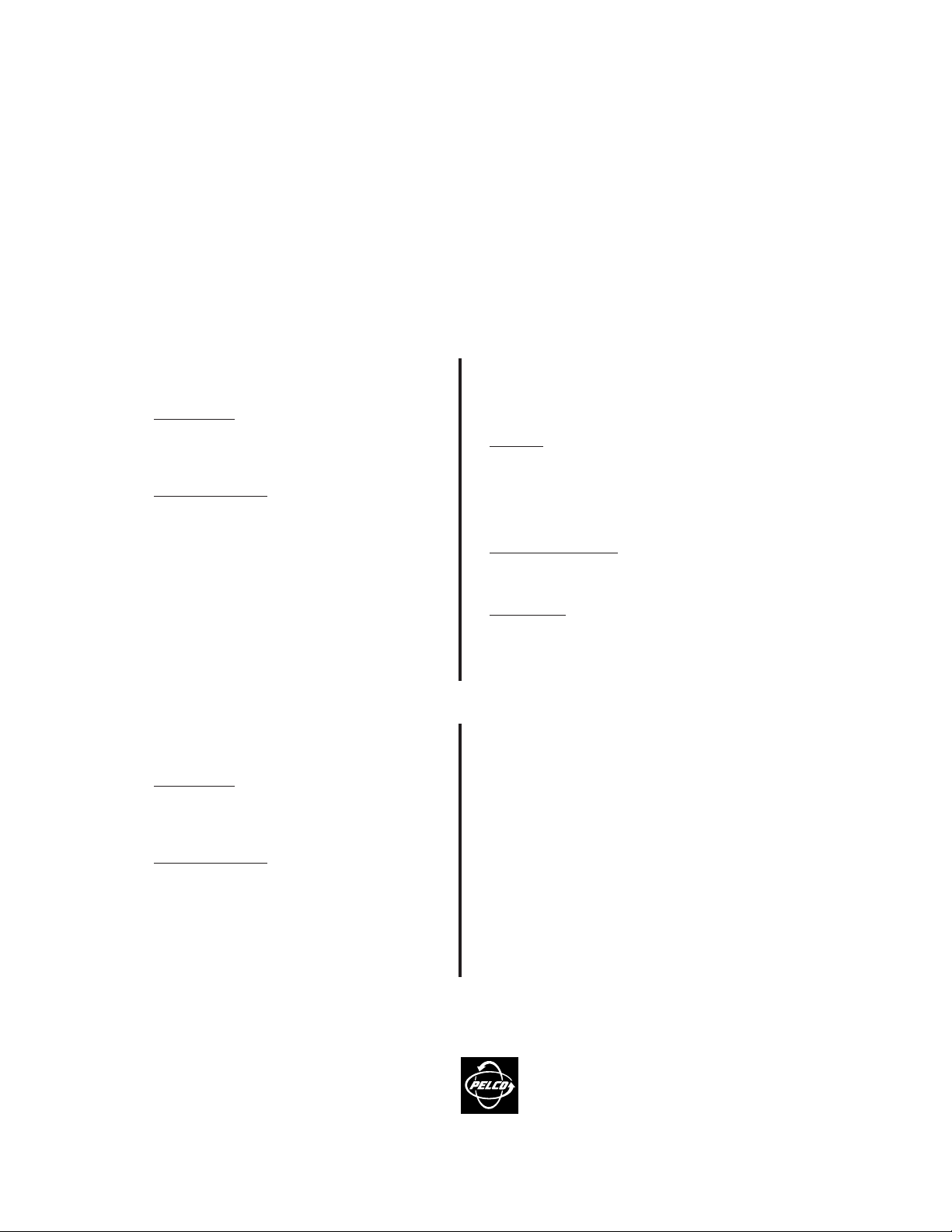
SYSTEM 9760® KBD FIRMWARE INSTALLATION INSTRUCTIONS
C1500M (9/99)
IMPORTANT SAFEGUARDS AND WARNINGS
IMPORTANT:
CAUTION
DESCRIPTION OF CHANGES
The instructions in this manual cover the installation of the following items:
Performing the System 9760 KBD upgrade does not erase user-programmed information in existing keyboards.
: Only qualified personnel observing Electrostatic Discharge (ESD) precautions should perform the procedures described in this document. Always
wear a grounding strap connected to an approved grounding source when working on or around exposed electronic components. Handle circuit
boards by their edges.
CM9760-KBD-E75
System 9760 KBD Software
Package contents:
1 System 9760 KBD software U3 PROM chip,
version 7.50, p/n IC53-0043-2750
1 Chip Extraction Tool
Not included, but needed:
1 Phillips screwdriver
Upgrade
Instructions
OR
CM9760-KBD-E35
System 9760 KBD Firmware
Package contents:
1 System 9760 KBD software U3 PROM chip,
version 3.50, p/n IC53-0006-2305
1 Chip Extraction Tool
Not included, but needed:
1 Phillips screwdriver
Downgrade
Kit
The chip provided in this package is for upgrading KBDs that have version 3.11 or
earlier software. To enable the full feature set embodied in this package, the MGR
and system software should be at the corresponding version level (7.50.000). The
expanded feature set includes:
Feature Set:
✓
Feature set of button key define functions commensurate with
9760MGR version 7.50.000
✓
Date format entry changed from day-month-year to month-day-year
✓
“Preset delete” option moved to the Define Preset Menu
✓
Parity byte selection for Coms 1-3 can be changed to none, even or odd
Button Key Functions Added:
✓
MAC Group X
✓
ALT BWD
Functions Added:
✓
Options to define PIN in direct control mode
✓
GPI selection range extended
Follow the INSTALLATION instructions starting on page 2
The chip provided in this package is for downgrading new KBD orders to allow
them to be used with version 9760MGR 1.16.010 or earlier version of software.
With this kit, the user can add new keyboards to an existing system (version
1.16.010 or earlier 9760MGR software) without having to upgrade to the latest
system and 9760MGR software.
Of course, the feature set available for the keyboard will correspond to that
associated with the 1.16.010 version of 9760MGR software.
The installation of this chip enables the following:
✓
The feature set of button key define functions is commensurate with
9760MGR version 1.16.010 or earlier software
✓
Eliminates problems arising out of conflicts between new 9760KBDs using
version 7.5 firmware with 9760MGR version 1.16.010 software
Follow the INSTALLATION instructions starting on page 2
¤
3500 Pelco Way, Clovis • CA 93612-5699 • USA
In North America & Canada: Tel (800) 289-9100 • FAX (800) 289-9150
International Customers: Tel +1 (559) 292-1981 • FAX +1 (559) 348-1120
www.pelco.com
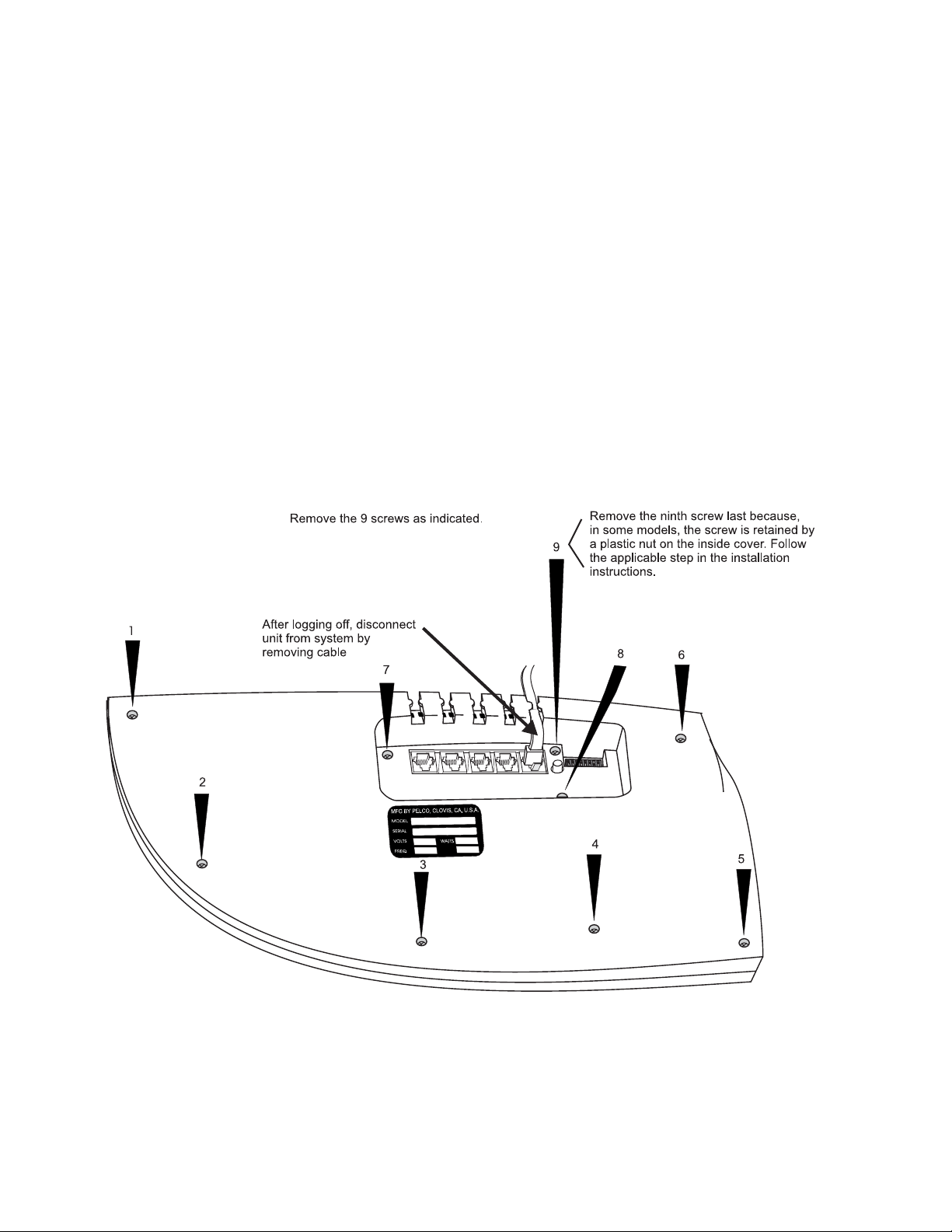
INSTALLATION
To change the U3 PROM chip on the KBD motherboard:
1. Log off of the keyboard and then unplug it (note which port you unplugged it from; if you plug the cable back into the wrong port after the procedure, your
screen will be blank and you might draw the wrong conclusion as to the reason why).
2. Turn the keyboard over on its back and remove the 9 phillips screws that attach the bottom plate. Refer to Figure 1; pay attention to the text references in
the figure.
NOTE:
CAUTION
The screw towards the middle of the keyboard has a plastic retaining nut (on some models). This screw must be removed LAST (it
is referenced as screw #9 in Figure 1). Remove all other screws FIRST, then lift the back cover off slightly; reach in carefully to
locate and hold the nut in place with your finger to keep it from turning and remove the last screw.
:After the last screw is removed, lift off the bottom plate of the keyboard CAREFULLY and GENTLY in the direction indicated in
Figure 2. Of the several wires that have their destination in the boot cover for the joystick, are several fine wires that are soldered
to the surface of the motherboard. Rough handling could cause a wire to detach inadvertently.
Figure 1.
Removing the CM9760-KBD Bottom Cover
Страница 9: Cm9500, Cm9740/cm9760/cm9770/cm9780, Kbd4000/kbd4002 (мультиплексор genex®), Mpt9500, Pelconet, Cm6700/cm6800 kbd200a/kbd300a, Только в прямом режиме) в инструкции по эксплуатации Pelco ExSite_series
C1300M-RU (11/04)
Краткое руководство по программированию (
См стр 11)
ДОСТУП К ГЛАВНОМУ МЕНЮ (предустановка 95)
Для вызова главного меню на монитор следует запрограммировать (настроить или создать) предустановку 95 (или предустановку 28 при работе в режиме предустановок AD32)
Программирование предустановки 95 для контроллеров фирмы Pelco зависит от типа используемого контроллера Ниже приводятся инструкции по программированию предустановки 95 для разных моделей контроллеров фирмы Pelco.
CM6700/CM6800
1.Введите номер системы IPSXM и нажмите клавишу CAM.
2.Введите 95 и нажмите клавишу PRESET (ПРЕДУСТАНОВКА) на две секунды.
3.В меню Edit Preset (Редактирование предустановок) подведите стрелку к SET и нажмите клавишу ACK Появится главное меню.
KBD200A/KBD300A (
ТОЛЬКО В ПРЯМОМ РЕЖИМЕ)
1.Введите 95.
2.Нажимайте клавишу PRESET (ПРЕДУСТАНОВКА) (примерно пять секунд) пока главное меню не появится на экране.
CM9500
1.Введите номер системы IPSXM и нажмите клавишу CAM Появится главное меню 2.
Выделите SETUP (НАСТРОЙКА) в главном меню и нажмите клавишу SELECT (ВЫБРАТЬ).
3.Выделите CAM (ТЕЛЕКАМЕРА) в меню настройки и нажмите клавишу SELECT.
4.Выделите PRESET (ПРЕДУСТАНОВКА) в меню настройки телекамеры и нажмите клавишу SELECT.
5.Введите 95 и нажмите клавишу F1 Появляется главное меню.
CM9740/CM9760/CM9770/CM9780
1.Чтобы отк3рыть главное меню следует нажать клавишу ESCAPE Выбрать DEF Появляется субменю Define (Определить) 2.
Введите свой четырехзначный индивидуальный номер PIN если вы впервые пользуетесь этим режимом.
3.Введите 95 и выберите PRST На мониторе появится главное меню.
4.Для возвращения к меню выбранному по умолчанию следует выбрать значок Quit (Выйти).
KBD4000/KBD4002 (
МУЛЬТИПЛЕКСОР GENEX
1.Нажать клавишу SPOT MONITOR (ЗОНАЛЬНЫЙ МОНИТОР) 2.
Введите номер системы IPSXM и нажмите клавишу CAM.
3.Введите 95 и затем нажимайте клавишу PRESET (ПРЕДУСТАНОВКА) (примерно пять секунд) пока главное меню не появится на экране.
MPT9500
Стандартный режим Coaxitron
1.Введите 95 и нажмите клавишу PRESET SET (ВВОД ПРЕДУСТАНОВКИ).
2.Поместите звездочку в ряд ДА (YES) и нажмите клавишу F1 Появляется главное меню.
Расширенный режим Coaxitron или режим RS-485
1.Введите 95 и нажмите клавишу PRESET SET (ВВОД ПРЕДУСТАНОВКИ).
2.Нажмите клавишу F2 Появляется главное меню.
PelcoNet
1.Отметьте графу Set (Настройка).
2.Нажмите кнопку предустановки 95 Появляется главное меню.
- Addeddate
- 2021-05-31 13:24:05
- Collection_added
-
manuals
additional_collections
- Identifier
- manualzilla-id-6996595
- Identifier-ark
- ark:/13960/t44r98t82
- Ocr
- tesseract 5.0.0-alpha-20201231-10-g1236
- Ocr_autonomous
- true
- Ocr_detected_lang
- en
- Ocr_detected_lang_conf
- 1.0000
- Ocr_detected_script
- Latin
- Ocr_detected_script_conf
- 1.0000
- Ocr_module_version
- 0.0.13
- Ocr_parameters
- -l eng+Latin
comment
Reviews
There are no reviews yet. Be the first one to
write a review.
112
Views
DOWNLOAD OPTIONS
Temporarily Unavailable
DAISY
For users with print-disabilities
Temporarily Unavailable
EPUB
Uploaded by
chris85
on
English
- Bedienungsanleitung Pelco CM9760-KBD-E80
- Pelco CM9760-KBD-E80 User Manual
- Manual Usuario Pelco CM9760-KBD-E80
- Mode d’emploi Pelco CM9760-KBD-E80
- Istruzioni Pelco CM9760-KBD-E80
- инструкция Pelco CM9760-KBD-E80
- Pelco CM9760-KBD-E80の取扱説明書
- Handleiding Pelco CM9760-KBD-E80
- Manual de uso Pelco CM9760-KBD-E80
Need user manual? We will help you to find it and save your time.
- 12 pages
- 0.75 mb
The Pelco CM9760-KBD-E80 and other products you use every day were certainly offered in the manual set. We know from our users’ experience that most of people do not really attach importance to these manuals. Many instructions, immediately after the purchase, go into the trash along with the box, which is a mistake. Get acquainted with the information concerning the manual for Pelco CM9760-KBD-E80, which will help you to avoid troubles in the future.
Important note — be sure to read the Pelco CM9760-KBD-E80 at least once
If you do not want to read brochures every time concerning a Pelco CM9760-KBD-E80 or other products, it is enough to read them once only — just after buying the device. You will then acquire basic knowledge to maintain Pelco CM9760-KBD-E80 in good operating condition to make it easily reach the intended life cycle. Then you can put away the manual on a shelf and use it again only in a situation where you’re not sure whether you perform maintenance of the product appropriately. Proper maintenance is a necessary part of your satisfaction from Pelco CM9760-KBD-E80.
Once a year, clean the closet where you keep all your devices manuals and throw out the ones that you don’t use. This will help you maintain order in your home base of manuals.
Summary of Contents for Pelco CM9760-KBD-E80
What does the Pelco CM9760-KBD-E80 manual include? Why is it worth reading?
- Warranty and details concerning the maintenance of the product
It is a good idea to attach a document of purchase of the device to this page of the manual. If something bad happens while using a Pelco CM9760-KBD-E80, you will have a set of documents that are required to obtain warranty repairs. It is in this part of the manual that you will also find information about the authorized service points of Pelco CM9760-KBD-E80 as well as how you can properly maintain the device by yourself so as not to lose the warranty for the product. - Assembly guidelines and Setup
Do not lose your nerves and time for trying to assembly the product and launch it on your own. Use the instructions of the Pelco CM9760-KBD-E80 manufacturer to run the product properly, without unnecessary risk of damage to the equipment. - Information concerning additional parts (included in the set and optional)
By looking through this part of the document, you will be able to verify whether your Pelco CM9760-KBD-E80 has been delivered to you with a full set of accessories. You will also be able to find out what optional parts or accessories to Pelco CM9760-KBD-E80 you will be able to find and buy to your device. - Troubleshooting
The most common problems that concern Pelco CM9760-KBD-E80 and how to solve them. This is a very useful part of the manual which will save you a lot of time related to finding a solution. 90% of the problems with a Pelco CM9760-KBD-E80 are common to many users. - Power requirements and energy class
Information concerning the amount of energy used as well as recommendations regarding the installation and supply for Pelco CM9760-KBD-E80. Read to optimally use the Pelco CM9760-KBD-E80 and not to consume more power than is necessary for the proper operation of the product. - Special functions of the Pelco CM9760-KBD-E80
Here you can learn how to customize the product Pelco CM9760-KBD-E80. You will learn what additional features can help you use the product Pelco CM9760-KBD-E80 in a comfortable way and what functions of your device are the best to perform specific tasks.
As you can see, in the manual you will find information that will really help you use your product. It is good to get acquainted with it to avoid disappointments resulting from a shorter exploitation time of the product Pelco CM9760-KBD-E80 than expected. However, if you cannot be convinced to collect manuals at your home, our website will provide you with help. You should find here the manuals for most of your devices, including Pelco CM9760-KBD-E80.
Comments (0)
SYSTEM 9760
®
KBD FIRMWARE INSTALLATION INSTRUCTIONS
C1500M (9/99)
IMPORTANT SAFEGUARDS AND WARNINGS
IMPORTANT:
Performing the System 9760 KBD upgrade does not erase user-programmed information in existing keyboards.
CAUTION
:
Only qualified personnel observing Electrostatic Discharge (ESD) precautions should perform the procedures described in this document. Always
wear a grounding strap connected to an approved grounding source when working on or around exposed electronic components. Handle circuit
boards by their edges.
DESCRIPTION OF CHANGES
The instructions in this manual cover the installation of the following items:
CM9760-KBD-E75
System 9760 KBD Software Upgrade Instructions
Package contents:
1
System 9760 KBD software U3 PROM chip,
version 7.50, p/n IC53-0043-2750
1
Chip Extraction Tool
Not included, but needed:
1
Phillips screwdriver
3500 Pelco Way, Clovis • CA 93612-5699 • USA
In North America & Canada: Tel (800) 289-9100 • FAX (800) 289-9150
International Customers: Tel +1 (559) 292-1981 • FAX +1 (559) 348-1120
www.pelco.com
¤
OR
CM9760-KBD-E35
System 9760 KBD Firmware Downgrade Kit
Package contents:
1
System 9760 KBD software U3 PROM chip,
version 3.50, p/n IC53-0006-2305
1
Chip Extraction Tool
Not included, but needed:
1
Phillips screwdriver
The chip provided in this package is for upgrading KBDs that have version 3.11 or
earlier software. To enable the full feature set embodied in this package, the MGR
and system software should be at the corresponding version level (7.50.000). The
expanded feature set includes:
Feature Set:
✓
Feature set of button key define functions commensurate with
9760MGR version 7.50.000
✓
Date format entry changed from day-month-year to month-day-year
✓
“Preset delete” option moved to the Define Preset Menu
✓
Parity byte selection for Coms 1-3 can be changed to none, even or odd
Button Key Functions Added:
✓
MAC Group X
✓
ALT BWD
Functions Added:
✓
Options to define PIN in direct control mode
✓
GPI selection range extended
Follow the INSTALLATION instructions starting on page 2
The chip provided in this package is for downgrading new KBD orders to allow
them to be used with version 9760MGR 1.16.010 or earlier version of software.
With this kit, the user can add new keyboards to an existing system (version
1.16.010 or earlier 9760MGR software) without having to upgrade to the latest
system and 9760MGR software.
Of course, the feature set available for the keyboard will correspond to that
associated with the 1.16.010 version of 9760MGR software.
The installation of this chip enables the following:
✓
The feature set of button key define functions is commensurate with
9760MGR version 1.16.010 or earlier software
✓
Eliminates problems arising out of conflicts between new 9760KBDs using
version 7.5 firmware with 9760MGR version 1.16.010 software
Follow the INSTALLATION instructions starting on page 2
