
Universal Controller UR 12
(GB) Instructions 2
(D) Bedienungsanleitung 3
(F) Notice d’emploi 5
(E) Instrucciones para el uso 8
(I) Istruzioni per l’uso 10
(NL) Gebruiksaanwijzing 12
(PL) Instrukcja obsługi 14
(CZ) Návod na obsluhu 16
E-Mail: hotline@vivanco.de 1
Vivanco GmbH, Ewige Weide 15, D-22926 Ahrensburg,
(N) Bruksanvisning 18
(S) Bruksanvisning 20
(DK) Betjeningsvejledning 21
(FIN)
Yleiskaukosäätimen käyttöohje
(P) Manual de instruções 25
(RUS)
Руководство по эксплуатации
(SK) Návod na obsluhu 29
23
27

to control almost all TV sets, satellite receivers, DVB-Set Top Boxes (STB), DVD
(GB) Instructions for Universal remote control
players and recorders, CD players and other infrared-controllable devices.
1 Important – please read
The Vivanco UR is pre-programmed to control up to 12 devices, replacing damaged
or lost original remote controls. It controls the basic functions of the devices for which
it has been set and is not designed to replace all the functions of the original remote
controls. In order to be able to control your devices, you must set the remote control
as described in the section «Code entry».
2 Inserting batteries
Open the battery compartment on the underside of the UR, see Fig.. Then insert 1
new CR 2032 lithium battery. Make sure that the polarity is correct: the «+» and «-»
markings on the batteries and in the compartment must match. To check functionality,
press the PWR button. If everything is correct the red lamp flickers when the button is
pressed.
Lithium Battery:
Caution: Danger of explosion if battery is incorrectly replaced. Replace only with the
same or equivalent type recommended by the manufacturer. Dispose of used
batteries according to the manufacturer’s instructions.
The correct control codes can be set via direct code entry or automatic code search.
Direct code entry
Using the enclosed code list, note the possible codes for the device and the brand.
To set your TV set, proceed as follows:
3 Code entry
1. Using the enclosed code list, find the codes to control your brand of television
(TV). It is possible that there are several suitable codes and you should find out
the most suitable.
2. Switch on a program on your TV.
3. Press the SET button, hold it down and at the same time press a device button,
e.g. TV*), until the red lamp comes on.
4. Then enter one of selected three-digit codes.
5. When the first and second number buttons are pressed the lamp goes out
briefly; when the third is pressed it stays out.
6. Try out the functions. If everything is okay, you can set the remote control as
described in steps 1 to 5 for other devices. If it is not okay, try another code for
the same brand.
The letters on the device buttons TV1/TV2*), SAT1/SAT2*), DVB1/DVB2*)
DVD1/DVD2*), VCR1/VCR2*), AUX1/AUX2*), AUX1/AUX2*) are for your orientation
only. You can set each type of device under any of the buttons.
If you do not find a suitable code for a device, look for it using the code search.
*): All keys of the device can be assigned twice so that 12 different devices can be
controlled altogether. If you press a key once according to these instructions you can
enter a device code for the first assignment or control the first device. If you press a
device key twice within 2 seconds you can set the key for a second device, or control
a second device via the key.
E-Mail: hotline@vivanco.de 2
Vivanco GmbH, Ewige Weide 15, D-22926 Ahrensburg,
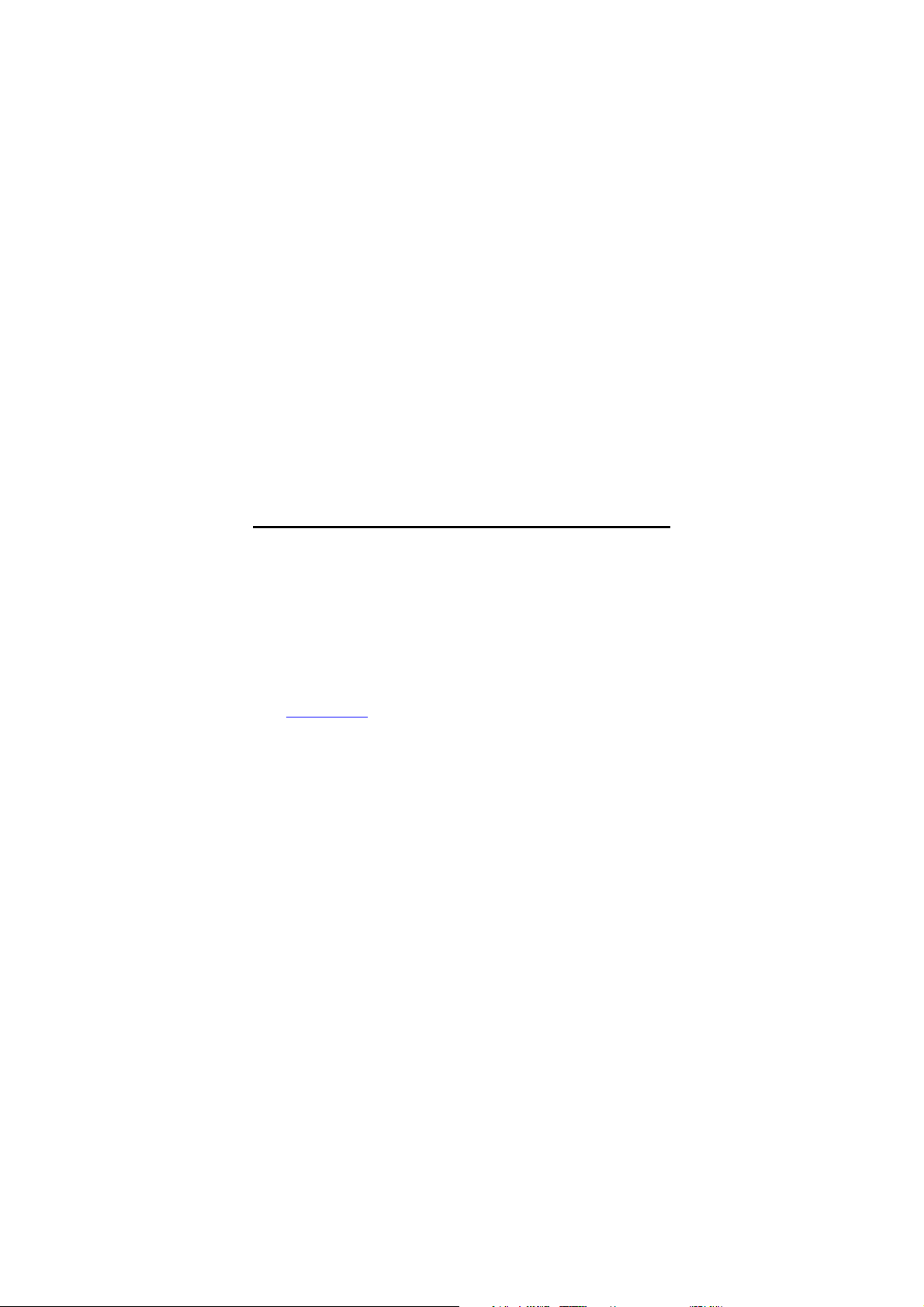
Code search
To control e.g. a TV:
1. Switch on a program on your TV (on the TV itself or with the original remote
control).
2. Press the SET button, hold it down and at the same time press a device button,
e.g. TV*), until the red lamp comes on.
3. Then press the SET button again briefly, the lamp starts to blink.
4. Press the PWR button approx. every 2 seconds.
5. When the TV switches itself off, briefly press the device button (TV*)) to store
the code found.
6. The lamp goes out and the search is ended.
7. Try out the functions. If everything is okay, you can set the remote control as
described in steps 1 to 6 for other devices. If it is not okay, continue searching
as described in 1 to 6.
Automatic code search
To control e.g. a TV:
1. Switch on a program on your TV (on the TV itself or with the original remote
control).
2. Press the device button with which you want to control a device, e.g. TV*).
3. Then press the SET button for approx. 5 seconds until the red lamp comes on.
4. Release the SET button and point the UR at the device to be controlled. The UR
.then begins to emit a test signal about every 2 seconds.
5. When the TV switches itself off, briefly press the SET button to store the code
found.
6. The lamp goes out and the search is ended.
7. Try out the functions. If everything is okay, you can set the remote control as
described in steps 1 to 6 for other devices. If it is not okay, continue searching
as described in 1 to 6.
4 Controlling devices
To control a specific device, first press a device button, e.g. TV*) to control the TV set
and then the required function buttons.
Volume control
With some devices that have no volume control, such as video recorders, DVD
players, etc. you can control the volume of the TV without having to press the TV
button first (Punch Through).
(D) Bedienungsanleitung Universalfernbedienung
zur Steuerung fast aller Fernsehgeräte, Satreceiver, DVD Player und Recorder, DVBSet Top Boxen (STB), CD Player und anderer infrarotsteuerbarer Geräte.
1 Wichtig – Bitte lesen
Die Vivanco UR .ist vorprogrammiert für die Steuerung von bis zu 12 Geräten, um
beschädigte oder verlorene Originalfernbedienungen zu ersetzen. Sie steuert die
Grundfunktionen der Geräte für die sie eingestellt wurde und wurde nicht dafür
entwickelt, alle Funktionen der Originalfernbedienungen zu ersetzen. Sie müssen die
Fernbedienung wie im Abschnitt “Kodeeingabe” beschrieben einstellen, damit sie Ihre
Geräte steuern kann.
E-Mail: hotline@vivanco.de 3
Vivanco GmbH, Ewige Weide 15, D-22926 Ahrensburg,

Öffnen Sie das Batteriefach an der Unterseite der UR, s. Fig. und setzen Sie eine
2 Batterien einsetzen
neue CR 2032 Lithium-Batterie ein. Bitte überprüfen Sie die richtige Polarität: die „+“
und „-„ Markierungen der Batterien und des Faches müssen übereinstimmen.
Drücken Sie zur Überprüfung der korrekten Funktion die PWR-Taste. Wenn alles
korrekt ist, flackert die rote Lampe beim Drücken.
Lithiumbatterie:
VORSICHT: Explosionsgefahr bei unsachgemäßem Auswechseln der Batterie!
Batterie nur mit einem vom Hersteller empfohlenen gleichwertigen Typ ersetzen.
Entsorgung muß nach Anweisungen des Herstellers erfolgen.
3 Kodeeingabe
Korrekte Steuerkodes können über die direkte Kodeeingabe eingestellt oder über die
Automatische Kodesuche gefunden werden.
Direkte Kodeeingabe
Bitte notieren Sie sich anhand der beigefügten Kodeliste, die zu Gerät und Marke
infrage kommenden Kodes.
Um Ihr Fernsehgerät einzustellen gehen Sie wie folgt vor:
1. Suchen Sie aus der beigefügten Kodeliste die Kodes zur Steuerung der
Fernseher (TV) Ihrer Marke heraus. Möglicherweise passen mehrere Kodes
und Sie sollten den am besten passenden herausfinden.
2. Schalten Sie ein Programm Ihres Fernsehers ein.
3. Drücken Sie die SET-Taste, halten sie sie gedrückt und drücken gleichzeitig
eine Gerätetaste, z.B. TV*), bis die rote Lampe angeht.
4. Dann einen der ausgesuchten dreistelligen Kodes eingeben.
5. Beim Drücken der ersten und zweiten Zifferntaste verlöscht die Lampe kurz bei
der dritten geht sie aus.
6. Probieren Sie die Funktion. Wenn ok stellen Sie die Fernbedienung
entsprechend 1. bis 5. zur Steuerung weiterer Geräte ein. Wenn nicht ok,
versuchen Sie einen anderen Kode derselben Marke.
Die Tastenbeschriftungen der Gerätetasten TV1/TV2*), SAT1/SAT2*), DVB1/DVB2*)
DVD1/DVD2*), VCR1/VCR2*), AUX1/AUX2*) dienen nur zur Orientierung, Sie
können unter jeder Taste jede Geräteart einstellen.
Falls Sie für ein Gerät keinen passenden Kode finden, suchen Sie ihn über die.
Kodesuche.
*): Alle Gerätetasten lassen sich doppelt belegen, sodass insgesamt 12
verschiedene Geräte steuerbar sind. Wenn Sie eine Taste einmal gemäß dieser
Anleitung drücken, können Sie einen Gerätekode für die erste Belegung eingeben,
bzw. das erste Gerät steuern. Wenn Sie eine Gerätetaste innerhalb von 2 Sekunden
zweimal drücken, können Sie die Taste für ein zweites Gerät einstellen, bzw. mit der
Taste ein zweites Gerät steuern.
Kodesuche
Um z.B. einen Fernseher steuern zu können:
1. Schalten Sie ein Programm Ihres Fernsehers ein (am Fernsehgerät oder mit der
Originalfernbedienung).
2. Drücken Sie die SET-Taste, halten sie sie gedrückt und drücken gleichzeitig
eine Gerätetaste, z.B. TV*), bis die rote Lampe angeht.
E-Mail: hotline@vivanco.de 4
Vivanco GmbH, Ewige Weide 15, D-22926 Ahrensburg,
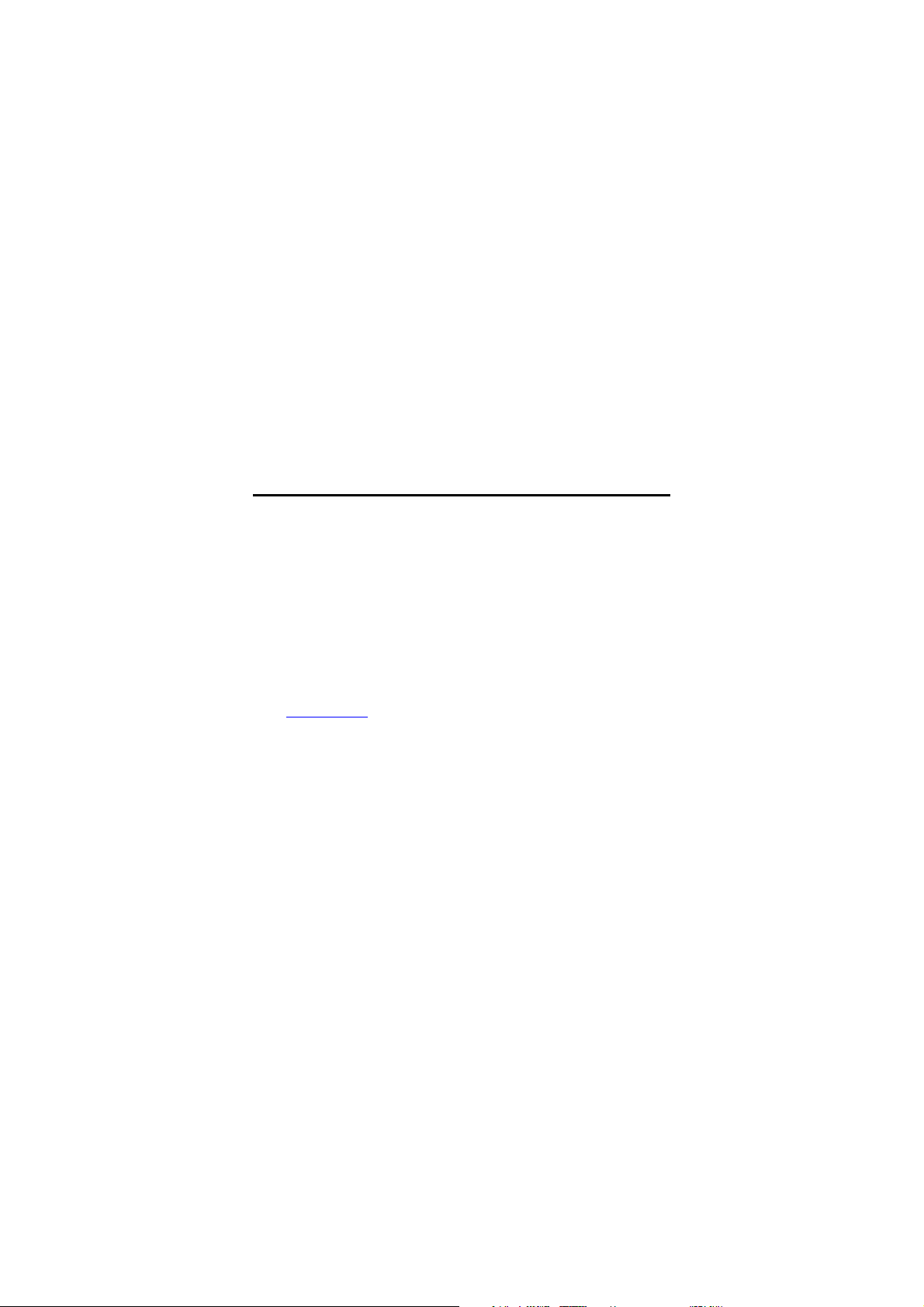
3. Dann drücken Sie die SET-Taste noch einmal kurz, dann blinkt die Lampe.
4. Drücken Sie die PWR-Taste ca. alle 2 Sekunden.
5. Wenn Ihr Fernseher sich ausschaltet, drücken Sie kurz darauf die Gerätetaste
(TV*)), um den gefundenen Kode abzuspeichern..
6. Die Lampe geht aus und die Suche ist beendet.
7. Probieren Sie die Funktion. Wenn ok stellen Sie die Fernbedienung
entsprechend 1. bis 6. zur Steuerung weiterer Geräte ein. Drücken Sie dann
anstelle von TV*) eine andere Gerätetaste. Wenn nicht ok, suchen Sie weiter
entsprechend 1 bis 6.
Automatische Kodesuche
Um z.B. einen Fernseher steuern zu können:
1. Schalten Sie ein Programm Ihres Fernsehers ein (am Fernsehgerät oder mit der
Originalfernbedienung).
2. Drücken Sie die Gerätetaste mit der Sie ein Geräte steuern möchten, z.B. TV*).
3. Dann drücken Sie ca. 5 Sekunden lang die SET-Taste bis die rote Lampe
angeht.
4. Lassen Sie die SET-Taste los und zielen Sie mit der UR auf Ihr zusteuerndes
Gerät. Die UR sendet dann etwa alle 2 Sekunden ein Testsignal.
5. Wenn Ihr Fernseher sich ausschaltet, drücken Sie kurz auf SET um den
gefundenen Kode abzuspeichern.
6. Die Lampe geht aus und die Suche ist beendet.
7. Probieren Sie die Funktion. Wenn ok stellen Sie die Fernbedienung
entsprechend 1. bis 6. zur Steuerung weiterer Geräte ein. Drücken Sie dann
anstelle von TV*) eine andere Gerätetaste. Wenn nicht ok, suchen Sie weiter
entsprechend 1 bis 6.
4 Gerätesteuerung
Um ein spezielles Geräte zusteuern, drücken Sie zunächst eine Gerätetaste, z.B. TV
zur Fernsehgerätesteuerung und danach die gewünschten Funktionstasten.
Lautstärkesteuerung
Bei bestimmten Geräten ohne Lautstärkesteuerung, Videorecorder, DVD usw.,
können Sie die Lautstärke des Fernsehgerätes steuern, ohne dass Sie zuvor die TVTaste drücken müssen. (Punch Through).
(F) Télécommande universelle — Notice d’emploi
permet de commander la presque totalité des téléviseurs, récepteurs satellite,
lecteurs et enregistreurs DVD, lecteurs CD et autres appareils pouvant être
commandés par infrarouge.
1 À lire impérativement
Préprogrammée pour commander jusqu’à 12 appareils, la Vivanco UR est destinée à
remplacer des télécommandes d’origine endommagées ou égarées. Si elle
commande les fonctions de base des appareils pour lesquels elle a été réglée, elle
n’est cependant pas conçue pour suppléer à toutes les fonctions des télécommandes
d’origine. Pour pouvoir commander vos appareils, vous devez régler auparavant la
télécommande de la manière décrite dans la section « Entrée des codes ».
E-Mail: hotline@vivanco.de 5
Vivanco GmbH, Ewige Weide 15, D-22926 Ahrensburg,

Ouvrez le compartiment des piles, au dos de l’UR, en poussant légèrement le
2 Mise en place des piles
verrouillage du couvercle vers le haut, puis placez dans le compartiment 1 pile CR
2032. Veillez à respecter la polarité, c’est-à-dire à faire coïncider les marques « + » et
« — » figurant sur les piles avec celles indiquées dans le compartiment. Pour vérifier le
bon fonctionnement de la télécommande, appuyez sur la touche PWR. Si tout est
correct, le voyant rouge clignote lorsque vous appuyez sur la touche.
Batterie au lithium:
Attention: Danger d’explosion si la batterie est incorrectement remplacée. Ne
remplacez la batterie qu’avec le même modèle, ou avec un modèle recommandé par
le constructeur. Traitez les batteries usagées selon les instructions du fabricant, ou
selon les normes écologiques en viguer.
3 Entrée des codes
Les codes de commande corrects peuvent être, soit entrés directement, soit trouvés
au moyen de la recherche automatique de code.
Entrée directe de code
Veuillez noter dans la liste de codes ci-jointe ceux qui peuvent correspondre à la
marque et au type de votre appareil.
Pour régler votre téléviseur, veuillez procéder comme suit :
1. Recherchez dans la liste de codes ci-jointe ceux qui permettent de commander
les téléviseurs (TV) de la marque du vôtre. ll est possible que plusieurs codes
correspondent. Cherchez alors celui qui est le mieux adapté
2. Allumez votre téléviseur sur une chaîne quelconque.
3. Appuyez sur la touche SET en la maintenant enfoncée et appuyez
simultanément sur une touche appareil, TV*) par exemple, jusqu’à ce que le
voyant rouge s’allume.
4. Entrez ensuite l’un des codes à trois chiffres que vous avez sélectionnés.
5. Quand vous appuyez sur la première et la deuxième touche numériques, le
voyant s’éteint brièvement, puis il s’éteint complètement lorsque vous tapez le
troisième chiffre.
6. Vérifiez le fonctionnement. S’il est correct, réglez la télécommande pour
d’autres appareils comme indiqué aux paragraphes 1 à 5. Sinon, essayez un
autre des codes correspondant à la marque.
Les indications figurant sur les touches TV1/TV2*), SAT1/SAT2*), DVB1/DVB2*)
DVD1/DVD2*) et VCR1/VCR2*), AUX1/AUX2*) ne constituent qu’une orientation.
Chacune de ces touches vous permet en effet de régler tous types d’appareils.
Si vous ne trouvez aucun code adéquat pour un appareil donné, recherchez-en un
par la fonction de recherche de code.
*): Toutes les touches d’appareil sont à double affectation, de sorte que 12 appareils
différents peuvent être commandés. Si vous appuyez sur une touche une fois d’après
ces instructions, vous pouvez entrer un code d’appareil pour la première occupation
ou commander le premier appareil. Si vous appuyez sur une touche d’appareil deux
fois en une seconde, vous pouvez régler la touche pour un deuxième appareil ou
commander un deuxième appareil avec la touche.
E-Mail: hotline@vivanco.de 6
Vivanco GmbH, Ewige Weide 15, D-22926 Ahrensburg,
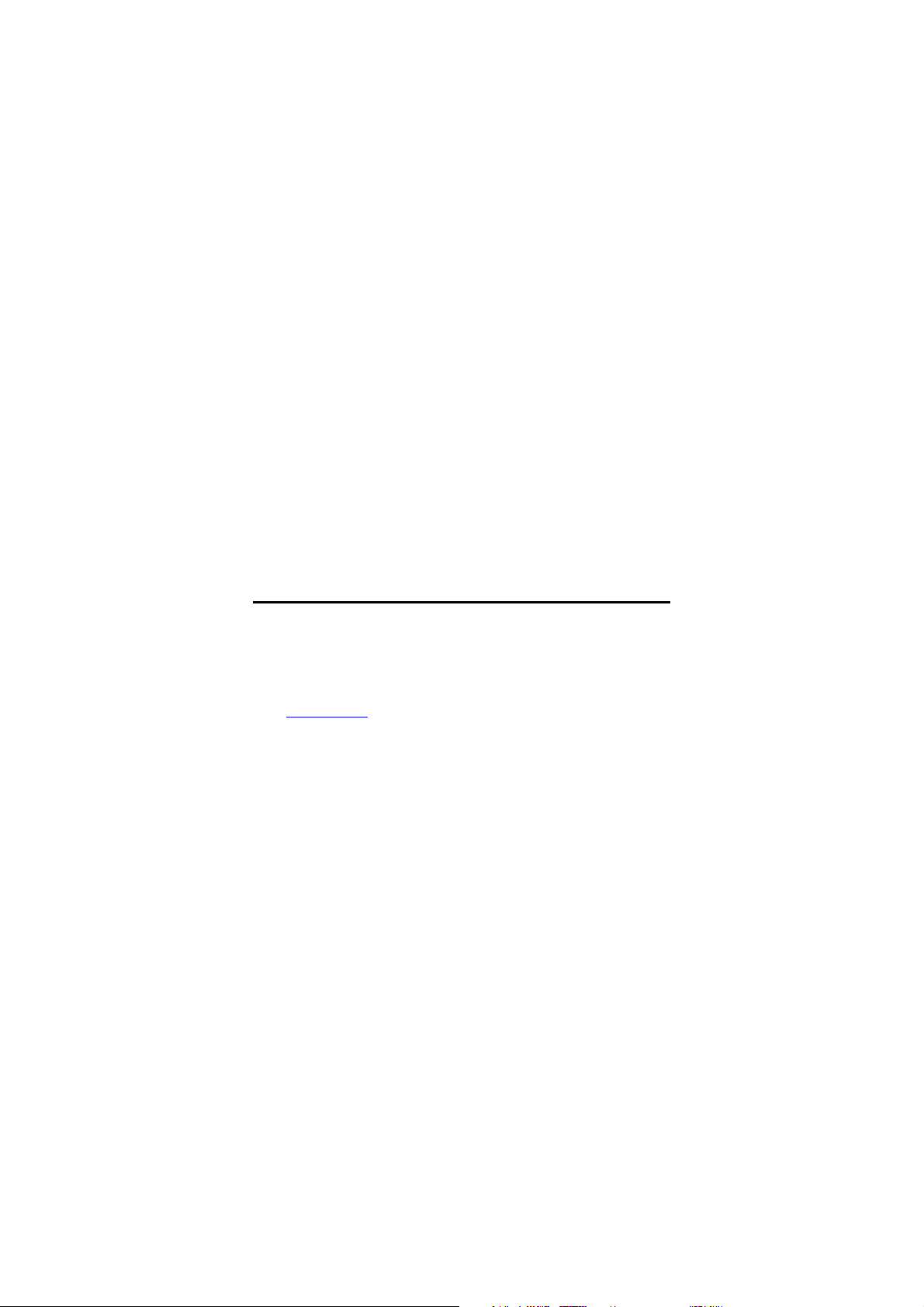
Recherche de code
Pour pouvoir commander un téléviseur :
1. Allumez votre téléviseur sur une chaîne quelconque (directement sur le
téléviseur ou via la télécommande d’origine).
2. Appuyez sur la touche SET en la maintenant enfoncée et appuyez
simultanément sur une touche appareil, TV*) par exemple, jusqu’à ce que le
voyant rouge s’allume.
3. Appuyez de nouveau brièvement sur la touche SET, le voyant clignote.
4. Appuyez toutes les 2 secondes environ sur la touche PWR.
5. Si votre téléviseur s’éteint, appuyez quelques instants plus tard sur la touche
appareil (TV*)), afin de mémoriser le code trouvé.
6. Le voyant s’éteint et la recherche est alors terminée.
7. Vérifiez le fonctionnement. S’il est correct, réglez la télécommande pour
d’autres appareils comme indiqué aux paragraphes 1 à 6. Si la commande ne
fonctionne pas, continuez votre recherche comme indiqué aux paragraphes 1 à
6.
Recherche de code automatique
Pour pouvoir commander un téléviseur :
1. Allumez votre téléviseur sur une chaîne quelconque (directement sur le
téléviseur ou via la télécommande d’origine).
2. Appuyez sur la touche appareil avec laquelle vous souhaitez commander un
appareil, par exemple TV*).
3. Appuyez ensuite durant 5 secondes environ sur la touche SET jusqu’à ce que le
voyant rouge s’allume.
4. Relâchez la touche SET et dirigez l’UR sur l’appareil à commander. L’UR
envoie alors toutes les 2 secondes environ un signal d’essai.
5. Si votre téléviseur s’éteint, appuyez brièvement sur SET afin de mémoriser le
code trouvé.
6. Le voyant s’éteint et la recherche est alors terminée.
7. Vérifiez le fonctionnement. S’il est correct, réglez la télécommande pour
d’autres appareils comme indiqué aux paragraphes 1 à 6. Si la commande ne
fonctionne pas, continuez votre recherche comme indiqué aux paragraphes 1 à
6.
4 Commande des appareils
Pour commander un appareil déterminé, appuyez d’abord sur une touche appareil,
par exemple TV si vous désirez commander un téléviseur, puis sur les touches de
fonction désirées.
Réglage du volume
Pour certains appareils ne possédant pas de réglage de volume : magnétoscopes,
lecteurs DVD, etc., vous pouvez commander le volume du téléviseur sans être obligé
d’appuyer auparavant sur la touche TV. (Punch Through).
E-Mail: hotline@vivanco.de 7
Vivanco GmbH, Ewige Weide 15, D-22926 Ahrensburg,

Para controlar casi cualquier tipo de televisores, receptores de Satélite, reproductores
(E) Instrucciones para el uso Telemando universal
y grabadores de DVD, reproductores de CD y otros dispositivos controlables vía
infrarrojos.
1 ¡Importante! – ¡Léalo!
Éste mando de Vivanco está preprogramado para controlar hasta 12 dispositivos, con
el fin de sustituir telemandos dañados u originales. Este telemando controla las
funciones básicas de los dispositivos respectivamente ajustados. El telemando está
desarrollado para sustituir todas las funciones proporcionadas por los telemandos
originales. Para ajustar los dispositivos a mandar, debe sincronizar el telemando
según el código descrito en el capítulo “Introducción de código».
2 Colocación de pilas
Abra el compartimiento de pilas, situado en la parte inferior del mando, presionando
ligeramente hacia arriba el mecanismo de bloqueo de la tapa del compartimento y
coloque 1 pila nueva de litio tipo CR 2032. Compruebe la correcta polaridad
observando las marcas “+“y “-“de las pilas: Las marcas + / — deben coincidir
correctamente con las indicadas en el interior del compartimento. Para verificar el
correcto funcionamiento, presione la tecla PWR. En caso de que todo esté correcto,
al presionar esta tecla, el LED rojo dará luz intermitente.
Batería de Litio:
Precaución: Peligro de explosión si la batería es reemplazada incorrectamente.
Reemplace únicamente con la misma clase de batería, o una equivalente
recomendada por el fabricante. Deseche las baterías usadas de acuerdo con las
instrucciones del fabricante.
3 Introducción de código
Los códigos de mando correctos pueden ser ajustados a través de la introducción
directa de código o a través de la búsqueda de código automática.
Introducción directa de código
Apúntese mediante la lista de códigos anejada aquellos códigos que pueden ser
válidos para el aparato y la marca.
Para ajustar su televisor debe proceder de la manera siguiente:
1. Busque, en la lista de códigos anejada, los códigos válidos para mandar los
televisores (TV) de su marca. Como puede que haya varios códigos válidos,
usted debería averiguar el código más adecuado.
2. Encienda un programa en su TV
3. Presione la tecla SET, manténgala presionada y presione a la vez una tecla de
aparato, p. ej. TV*), hasta que se ilumine la lámpara roja.
4. Entonces debe introducir uno de los códigos elegidos de tres dígitos.
5. Si presiona la primera y la segunda tecla de número, la lámpara se apaga
brevemente; si presiona la tercera, la lámpara se apaga definitivamente.
6. Controle el funcionamiento. Si el funcionamiento es correcto, puede ajustar el
telemando según indicado bajo los pasos 1 hasta 5 para controlar otros
aparatos con ello. En el caso de que el funcionamiento no sea correcto, debe
probar otro código de la misma marca.
E-Mail: hotline@vivanco.de 8
Vivanco GmbH, Ewige Weide 15, D-22926 Ahrensburg,

Las denominaciones de las teclas TV1/TV2*), SAT1/SAT2*), DVB1/DVB2*)
DVD1/DVD2*), VCR1/VCR2*), AUX1/AUX2*) sólo sirven de orientación. Puede
ajustar cualquier tipo de aparato bajo cualquier tecla.
En el caso de que no encuentre un código adecuado para un aparato, puede
averiguarlo mediante la búsqueda de código.
*): Todas las teclas de la unidad pueden ser ocupadas doblemente, de modo que
sea posible manejar un total de 12 unidades diferentes. Si Vd. pulsa una vez una
tecla de acuerdo con estas instrucciones, Vd. puede introducir un código de la unidad
para la primera ocupación o manejar la primera unidad. Si Vd. pulsa una tecla de
unidad dos veces seguidas (con el intervalo de un segundo), Vd. puede configurar la
tecla para una segunda unidad o manejar mediante dicha tecla una segunda unidad.
Búsqueda de código
Para poder controlar su televisor:
1. Encienda un programa en su televisor (en el mismo televisor o mediante el
telemando original).
2. Presione la tecla SET, manténgala presionada y presione a la vez una tecla de
aparato, p. ej. TV*), hasta se ilumine la lámpara roja.
3. Entonces, presione otra vez brevemente la tecla SET y la lámpara da luz
intermitente.
4. Si su televisor se apaga, presione poco después la tecla de aparato (TV*)) para
memorizar el código encontrado.
5. La lámpara se apaga y la búsqueda está terminada.
6. Controle el funcionamiento. Si el funcionamiento es correcto, puede ajustar el
telemando según indicado bajo los pasos 1 hasta 6 para controlar otros
aparatos con ello. En el caso de que el funcionamiento no sea correcto, debe
probar otro código de la misma marca.
Búsqueda automática de código
Para poder mandar un televisor:
1. Encienda un programa en su televisor (en el televisor o mediante el telemando
original).
2. Presione la tecla de aparato mediante la cual desea mandar un aparato, p. ej.
TV*).
3. Entonces, presione durante unos 5 segundos la tecla SET hasta que se ilumine
la lámpara roja.
4. Suelte la tecla SET y enfoque su mando hacia el aparato a mandar. Entonces,
el mando emite aproximadamente cada 2 segundos una señal de prueba.
5. Si su televisor se apaga, presione poco después la tecla SET de aparato para
memorizar el código encontrado.
6. La lámpara se apaga y la búsqueda está terminada.
7. Compruebe el funcionamiento. Si el funcionamiento es correcto, puede ajustar
el telemando según indicado bajo los pasos 1 hasta 6 para controlar otros
aparatos con ello. En el caso de que el funcionamiento no sea correcto, debe
seguir buscando otro código según indicado bajo 1 hasta 6.
4 Control de aparato
Para mandar un aparato especial, primero debe presionar una tecla de aparato, p. ej.
TV para mandar el televisor y después las teclas de función requeridas.
E-Mail: hotline@vivanco.de 9
Vivanco GmbH, Ewige Weide 15, D-22926 Ahrensburg,

Para ciertos aparatos que no disponen de una directa regulación de volumen,
Regulación de volumen
grabadora de video, DVD, etc. puede controlar el volumen del televisor sin tener que
presionar antes la tecla TV*) (Punch Through).
(I) Istruzioni per l’uso — Vivanco Telecomando universale
per comandare quasi tutti i televisori, i ricevitori satellitari, i lettori e i masterizzatori di
DVD, i lettori di CD ed altri apparecchi comandabili ad infrarossi.
1 Importante – leggere attentamente
Vivanco UR è preprogrammato per il comando di massimo 12 apparecchi, per
sostituire telecomandi originali danneggiati o smarriti. Il telecomando è in grado di
comandare le funzioni base degli apparecchi per i quali è impostato, però non è stato
ideato per sostituire tutte le funzioni dei telecomandi originali. E’ necessario
programmare il telecomando come descritto nel paragrafo “Input del codice” per poter
comandare i propri apparecchi.
2 Inserimento della batteria
Aprire il vano batteria sul lato inferiore dell’UR esercitando una leggera pressione che
permetterà l’apertura del coperchio. Inserire dunque 1 batteria lithium CR 2032
nuova. Verificare che la polarità sia giusta: i segni “+” e “-“ sulla batteria e nel vano
devono coincidere. Premere il tasto PWR per accertarsi del buon funzionamento. Se
premendo il tasto, la spia rossa lampeggia, vuol dire che tutto è a posto.
Batteria al litio:
ATTENZIONE: l’errata sostituzione della batteria può causare pericolo di esplosioni.
Sostituire solamente con lo stesso tipo o con uno equivalente raccomandato da
produttore. Eliminare le batterie usate secondo le istruzioni del produttore.
Impostazione del codice
E’ possibile impostare i codici di comando giusti immettendoli direttamente oppure
mediante la Ricerca automatica del codice.
Input diretto del codice
Consultare l’elenco dei codici incluso nella confezione e segnarsi i codici
probabilmente buoni per l’apparecchio e la marca.
Per impostare il proprio televisore, procedere come segue:
1. Cercare nell’elenco dei codici incluso nella confezione, i codici per comandare
televisori (TV) della marca del proprio apparecchio. E’ possibile che più codici
siano buoni. Si tratta allora di trovare il codice più adatto.
2. Selezionare un canale televisivo.
3. Premere il tasto SET, mantenerlo premuto e premere simultaneamente un tasto
di apparecchio, ad es. TV*), finché la spia rossa si accende.
4. In seguito immettere uno dei codici a tre cifre trovati. Per il tasto O: premere il
tasto 10.
5. Premendo il primo e il secondo tasto numerico, la spia si spegne brevemente;
premendo il terzo, si spegne definitivamente.
6. Testare il funzionamento. Se tutto è ok, regolare il telecomando per il comando
di altri apparecchi come descritto ai punti da 1 a 5. Se qualcosa non va, provare
con un altro codice della stessa marca.
E-Mail: hotline@vivanco.de 10
Vivanco GmbH, Ewige Weide 15, D-22926 Ahrensburg,
Loading…
ST-01E UNIVERSAL REMOTE CONTROL CODE LIST
Brand/Device
TV
VCR
AUX
SAT
— 1 —
A.R.SYSTEMS
102,154,156
ACCENT
167,187
261,283
ACTION
167
ADMIRAL
133,167,218,232,233,245,
247,742,744
278
AFREEV
768(DVD)
AGASHI
102,105
250,283
AIKO
155,167,177
AIM
101,102,103,105,156,169,
188,236
AIOSTAY
167,230
261
AIWA
504,660,717
261,263,280,
578,591,660
586,589,
626(DVD),661,
665
812(HIFI)
843(DVD)
404
AKAI
102,103,105,110,130,155,
164,167,169,176,177,188,
192,207,209,216,227,229,
230,231,246,249,534,550,
698
250,252,253,254,
256,265,279,282,
285,287,289,290,
908
296(TLV)
593(DVD)
629(DVD)
641(DVD)
806,
816(HIFI)
865(DVD)
882(DVD)
319,350,916
AKI
155
AKIBA
283
AKIRA
101,104
AKURA
101,102,167,177,187,227,
229
ALBA
102,177,230,501
333,334,335,338
ALBIRAL
102,105,149,154,156,181,
182,187,205,210,230
250
ALDES
365
ALHORI
155
ALLOGRAN
155,220,223,544
ALLSAT
315,377
ALLSONIC
365
AMPLIVISION
155,156
AMSTRAD
105,167,187,188,233,497
261
343,361,369,371,411, 936
ANEX
102
ANGLO
187
261
ANIKARO
339,365
ANITEC
252,283
ANITECH
102,105,127,167,205,210,
234
ANSONIC
102
ANTECNO
177
APEX
601(DVD)
APHEL SOUND
261
ARCENCIEL>THOMSON
ARCELIK
102,115,191,200,230,239,
242,403,487,585
784,794,797,810,
817,
862(DVD),
867(DVD),
874(DVD)
935
ARCON
361,382
ARDEM
403
ARISTONA > PHILIPS
ART TECH
102,167,209
252
ASA
114,124,125,131,132,136,
218,231
252,261,289
298,299(AUX)
323,326
ASBERG
102,105,127,207
ASHIN
361
Найди любой мануал:
Например: Sony VGN-FW460J/T
Вы можете бесплатно скачать Инструкция по эксплуатации для VIVANCO UNIVERSAL CONTROLLER UR 12 — CODES.
Также вы сможете прочесть онлайн этот документ без скачивания.
Скачать Инструкция по эксплуатации для VIVANCO UNIVERSAL CONTROLLER UR 12 — CODES
Тип файла
PDF
Размер
241 Kb
Кол-во страниц
23
Просмотров
25575
Читать онлайн Инструкция по эксплуатации для VIVANCO UNIVERSAL CONTROLLER UR 12 — CODES (Страница 1)

Другие Универсальные пульты дистанционного управления VIVANCO UNIVERSAL CONTROLLER UR 12 — CODES
Топ VIVANCO Универсальные пульты дистанционного управления
Ранее вы смотрели
Эта страница полезна для вас? Поделитесь ссылкой:
-
Страница 1
Vivanco GmbH, Ewige Weide 15, D-22926 Ahrensburg, Fax: +49(0)4 102 31444, E-Mail: hotline@vivanco.de 1 Universal Control ler UR 12 (GB) Instruction s 1 (D) Bedienungs anleitung 3 (F) Notice d’emploi 5 (E) Instruccione s para el uso 7 (I) Istruzioni per l’ uso 9 (NL) Gebruik saanwijzing 11 (PL) Instrukcja obsługi 13 […]
-
Страница 2
Vivanco GmbH, Ewige Weide 15, D-22926 Ahrensburg, Fax: +49(0)4 102 31444, E-Mail: hotline@vivanco.de 2 it has been set and is not design ed t o replace all the functi ons of the original remote controls. In order t o be able to co ntrol your devices, you must set the remote control as described in the section «Co de entr y». 2 Inserting b[…]
-
Страница 3
Vivanco GmbH, Ewige Weide 15, D-22926 Ahrensburg, Fax: +49(0)4 102 31444, E-Mail: hotline@vivanco.de 3 4. Press the PWR b utton appro x. every 2 seconds. 5. W hen the T V s witches its elf off, briefly press the device butt on ( TV*) ) t o store the code found. 6. The lamp goes o ut and the s earch is ende d. 7. Try out the functio ns. If ever ythi[…]
-
Страница 4
Vivanco GmbH, Ewige Weide 15, D-22926 Ahrensburg, Fax: +49(0)4 102 31444, E-Mail: hotline@vivanco.de 4 Lithiumbatterie : VORSICHT: E xplosionsgef ahr bei unsachge mäßem Aus wechseln de r Batterie! Batterie nur mit einem vom H ersteller empfohle nen gleich wertigen Typ ersetzen. Entsorgung muß nach Anweis ungen des Her stellers erfolg en. 3 Kodee[…]
-
Страница 5
Vivanco GmbH, Ewige Weide 15, D-22926 Ahrensburg, Fax: +49(0)4 102 31444, E-Mail: hotline@vivanco.de 5 7. Probieren Si e die Funk tion. W enn ok stellen Sie die Fern bedienung entsprechend 1. bis 6. zur Steuerun g weiterer G eräte ein. Drücken Si e dann anstelle von TV*) ei ne an dere Ger ätetaste. W enn nicht ok, suchen Si e weiter entsprechend[…]
-
Страница 6
Vivanco GmbH, Ewige Weide 15, D-22926 Ahrensburg, Fax: +49(0)4 102 31444, E-Mail: hotline@vivanco.de 6 Batterie au li thium: Attention: Da nger d’explosio n si la batterie est incorrect ement re mplacée. Ne remplacez la b atterie qu’avec le même modèle, ou av ec un modèl e recommandé par le constructeu r. Traitez les bat teries us agées s[…]
-
Страница 7
Vivanco GmbH, Ewige Weide 15, D-22926 Ahrensburg, Fax: +49(0)4 102 31444, E-Mail: hotline@vivanco.de 7 5. Si votre télévis eur s’ éteint, appu yez quelques insta nts plu s tar d sur la touche appareil ( TV*)) , afi n de mémori ser le co de trouvé. 6. Le voyant s’étei nt et la rech erche est al ors terminée. 7. Vérifiez le fonctionnement[…]
-
Страница 8
Vivanco GmbH, Ewige Weide 15, D-22926 Ahrensburg, Fax: +49(0)4 102 31444, E-Mail: hotline@vivanco.de 8 marcas „+ “ y „-„ de las pilas: L as m arcas + / — d eben coincidir corre ctamente con las indicadas en el comp artimento. Para v erificar el c orrecto funci onamiento, pre sione l a tecla PWR . En caso de que to do esté c orrecto, el LED[…]
-
Страница 9
Vivanco GmbH, Ewige Weide 15, D-22926 Ahrensburg, Fax: +49(0)4 102 31444, E-Mail: hotline@vivanco.de 9 3. Entonces, presione ot ra vez brevemente la tecla SE T y la lámpara da luz intermitente. 4. Si su televisor s e a paga, pr esione poco después la t ecla de apar ato ( TV*) ) p ara memorizar el códi go encontra do. 5. La lámpara se a paga y l[…]
-
Страница 10
Vivanco GmbH, Ewige Weide 15, D-22926 Ahrensburg, Fax: +49(0)4 102 31444, E-Mail: hotline@vivanco.de 10 2 Inserimento della batteria Aprire il va no batte ria sul lat o infe riore dell’UR esercit ando una l eggera pressione che permetterà l’a pertura del c operchio. Inserire dunq ue 1 batte ria lithium C R 2032 nuova. V erificare ch e la polar[…]
-
Страница 11
Vivanco GmbH, Ewige Weide 15, D-22926 Ahrensburg, Fax: +49(0)4 102 31444, E-Mail: hotline@vivanco.de 11 2. Premere il tast o SE T , ma ntenerlo premuto e premere si multaneam ente un ta sto di apparecchio, a d es. TV*) , fi nché la s pia rossa si acce nde. 3. In seguito preme re di nuovo brevement e il tasto SET : l a spia lam peggerà. 4. Premere[…]
-
Страница 12
Vivanco GmbH, Ewige Weide 15, D-22926 Ahrensburg, Fax: +49(0)4 102 31444, E-Mail: hotline@vivanco.de 12 2 Batterijen vervangen Open het b atterijvak aan de onder zijde van de U R ( zie fig.) en steek 1 nie uwe CR 2032-lithiumb atterij i n. Controleer d e j uiste polariteit : de » +» en «-» van de batterij moeten ov ereenstemm en[…]
-
Страница 13
Vivanco GmbH, Ewige Weide 15, D-22926 Ahrensburg, Fax: +49(0)4 102 31444, E-Mail: hotline@vivanco.de 13 3. Druk vervolgens nogmaals k ort op de SE T -toets, de lamp knippert da n. 4. Druk de PWR -t oets ca. om d e 2 seconden in. 5. Als uw tel evisietoestel word t uitges chakeld, d rukt u k ort daarna op de apparaattoets ( TV*) ), om de gevonden cod[…]
-
Страница 14
Vivanco GmbH, Ewige Weide 15, D-22926 Ahrensburg, Fax: +49(0)4 102 31444, E-Mail: hotline@vivanco.de 14 2 Wkładanie ba terii Otworzy sc howek na bateri od sp odu pilota U R, pa trz ilustr. i wło y 1 now bateri litow CR 2032. Prosz sprawdzi prawidłowo biegunowo ci: znaki „+” i „ -” na baterii[…]
-
Страница 15
Vivanco GmbH, Ewige Weide 15, D-22926 Ahrensburg, Fax: +49(0)4 102 31444, E-Mail: hotline@vivanco.de 15 2. Nacisn p rzycisk SET , prz ytrzyma g o i jednocze nie naci sn odpowiedni przycisk w piloci e, np. TV *), a za wiec i si czerwon a lampka. 3. Nast pnie jes zcze ra z naci sn krótko przycisk SET , la[…]
-
Страница 16
Vivanco GmbH, Ewige Weide 15, D-22926 Ahrensburg, Fax: +49(0)4 102 31444, E-Mail: hotline@vivanco.de 16 všech funkc í origi nálního dálk ového ovlada e. Abyste m ohli ovládat V aše p ístroje, musíte dálkové ovládání na stavit tak, j ak je popsáno v k apitole „Z adání kód “. 2 Vložení baterií Otev ete p […]
-
Страница 17
Vivanco GmbH, Ewige Weide 15, D-22926 Ahrensburg, Fax: +49(0)4 102 31444, E-Mail: hotline@vivanco.de 17 3. Potom stiskn te tl a ítko SE T ješt jedn ou krátce, sv tl o bliká. 4. Stiskn te tla ítko PWR cca ka ždé 2 se kundy. 5. Když se Vaše televize v ypne, stisk n te p oté k rátce tla ítko p ístroje ([…]
-
Страница 18
Vivanco GmbH, Ewige Weide 15, D-22926 Ahrensburg, Fax: +49(0)4 102 31444, E-Mail: hotline@vivanco.de 18 kontrollera att d et fun gerar korrek t. Om allt fun gerar blink ar det röda lampan när man trycker. Litiumbatteri VARNING – E xplosionsfara vid felaktigt ba tteribyte. Anvä nd samma b atterityp eller en ekvivalent typ so m rekomme nderas av[…]
-
Страница 19
Vivanco GmbH, Ewige Weide 15, D-22926 Ahrensburg, Fax: +49(0)4 102 31444, E-Mail: hotline@vivanco.de 19 6. Lampan slock nar och söknin gen är klar . 7. Testa fu nktionen. Om d en är OK, ställer du in fjärrkontrollen enligt punk t 1 till 6 för att st yra fler a pparater. T ryck då p å en a nnan app aratknapp iställ et för på TV*) . Om det[…]
-
Страница 20
Vivanco GmbH, Ewige Weide 15, D-22926 Ahrensburg, Fax: +49(0)4 102 31444, E-Mail: hotline@vivanco.de 20 Direkte indlæs ning af kod e Find ud af ve d hjælp af medfølgen de kodeliste, hvilke ko der du kan b enytte til dit TV- mærke. TV-apparatet ind stilles som f ølger: 1. Find de k oder på medfølgende k odeliste, de r er be regnet til dit TV-[…]
-
Страница 21
Vivanco GmbH, Ewige Weide 15, D-22926 Ahrensburg, Fax: +49(0)4 102 31444, E-Mail: hotline@vivanco.de 21 4. Slip SET -k nappen og ret UR-fjernb etjeningen m od den pågæl dende enh ed. UR- fjernbetjeningen udsender et testsignal ca. h vert 2 sek. 5. Når fjernsynet går ud, trykk es kort på S ET for at gem me den pågæl dende k ode. 6. Lampen gå[…]
-
Страница 22
Vivanco GmbH, Ewige Weide 15, D-22926 Ahrensburg, Fax: +49(0)4 102 31444, E-Mail: hotline@vivanco.de 22 funcione m ais do que um código, por isso dev e escolh er aq uele q ue fu nciona melhor. 2. Ligue a sua televis ão. 3. Prima a tecla S ET , ma ntenha- a pre mida e c arregue simultan eamente num a tecla da televisã o, por ex. TV*) , até a luz[…]
-
Страница 23
Vivanco GmbH, Ewige Weide 15, D-22926 Ahrensburg, Fax: +49(0)4 102 31444, E-Mail: hotline@vivanco.de 23 4. Solte a t ecla SET e a ponte com o com ando para o aparel ho que pretende controlar. O c omando univ ersal irá envi ar a cada 2 s egundos um sinal de teste . 5. Quando a su a televisão se desligar, prima dura nte poucos s egundos a t ecla SE[…]
-
Страница 24
Vivanco GmbH, Ewige Weide 15, D-22926 Ahrensburg, Fax: +49(0)4 102 31444, E-Mail: hotline@vivanco.de 24 1. 1 0# ( » $# (TV ) %( # . 1$#0 , ( […]
-
Страница 25
Vivanco GmbH, Ewige Weide 15, D-22926 Ahrensburg, Fax: +49(0)4 102 31444, E-Mail: hotline@vivanco.de 25 3. 6# 0# 5 SET, $ ‘ »( . 4. . […]
Vivanco GmbH, Ewige Weide 15, D-22926 Ahrensburg, Fax: +49(0)4102 31444,
E-Mail: hotline@vivanco.de 1
Universal Controller UR 12
(GB) Instructions 1
(D) Bedienungsanleitung 3
(F) Notice d’emploi 5
(E) Instrucciones para el uso 7
(I) Istruzioni per l’uso 9
(NL) Gebruiksaanwijzing 11
(PL) Instrukcja obsługi 13
(CZ) Návod na obsluhu 15
(S) Bruksanvisning 17
(DK) Betjeningsvejledning 19
(P) Manual de instruções 21
(RUS)
23
(GB) Instructions for Universal remote control
to control almost all TV sets, satellite receivers, DVB-Set Top Boxes (STB), DVD
players and recorders, CD players and other infrared-controllable devices.
1 Important – please read
The Vivanco UR is pre-programmed to control up to 12 devices, replacing damaged
